Many of our clients requested for Plesk WebHost (Windows Server) license. So, we worked hard and completed it and integrated it with our existing Plesk licensing system. If any of you had an active Plesk (Linux) license, you can upgrade it to Plesk (Windows) license from the Client Area with a few clicks. Upgrading your license to Windows will cost you an additional $1.50 USD for each month.
However, here we wrote instructions to install our Plesk (Windows) license on a server. If you still need our help to set up, please submit a support ticket with the login credentials of your RDP and Plesk control panel.
Licensing Requirements
- Make sure to install "Additional PHP 7.4" and enable "ionCube loader" for it.
- Also, make sure "curl" is installed and the env has been set. [ Installer file here ]
- Run it (at terminal): mkdir "C:\Program Files (x86)\cPanelCentral\Plesk Licensing"
- Download the " winPleskCMD " file at the created directory at the third step.
Setting up a Cronjob
Log into your "Plesk Control Panel" with the administrator. Now go to "Tools & Settings" » "Scheduled Tasks (Cron jobs)" » "Add Task". Now like the following screenshot, setup a cronjob with the following command line:
"C:\Program Files (x86)\Plesk\Additional\PleskPHP74\php.exe" "C:\Program Files (x86)\cPanelCentral\Plesk Licensing\winPleskCMD"
Cron time: 0 0,6,12,18 * * *
Description: Plesk Licensing - cPanelCentral
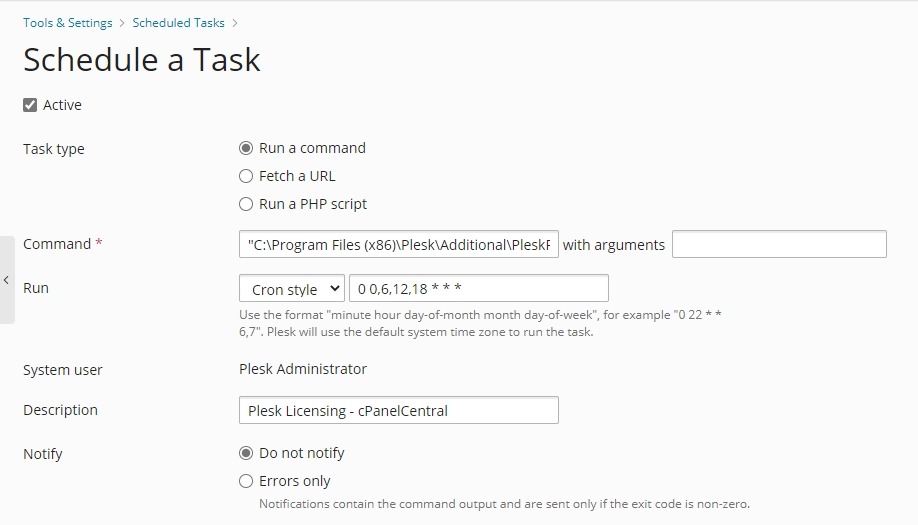
Done! Now our licensing system will make sure to validate the license status on your server.

