Procedure
- Log in to WHM and go to EasyApache.
- Customize your current profile.
- Navigate to "Apache Modules" and tick "mod_ruid2" off.
- Search for mod_suexec and enable it.
- Select "Review" on the left-hand side and provision the new Apache build.
Tip: Make sure to enable "mod_suphp" too and from the MultiPHP Manager (WHM), make sure to select "mod_suphp" as the PHP handler. (If you forget to enable mod_suphp, it might cause an issue to the PHP scripts/CMS, like the temp directory is missing).
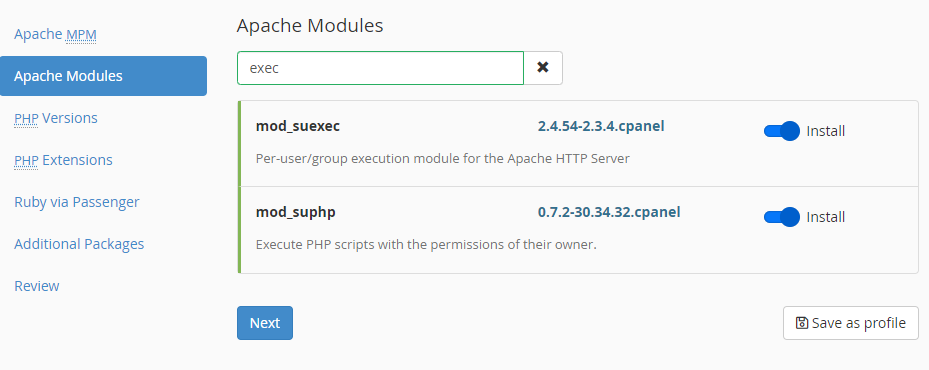
Screenshot: WHM > MultiPHP Manager (root)
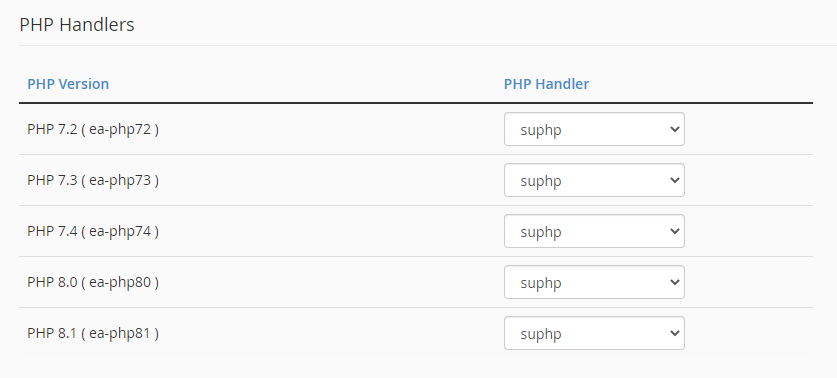
If you would like more information on the difference between these two modules, this can be found here:
mod_ruid2 vs mod_suexec

